How do I set up an EBSCO account?
How do I set up an EBSCO account?
Answer
When you login to an EBSCOhost database you have the option to create a personal EBSCOhost account linked to your Clarkson credentials. A personal EBSCOhost account allows you to:
Save citations to personal research folders
Share folders with others
View other's folders
Preserve useful search strategies
Create search alerts to stay current
EBSCOhost will link your Office365 credentials to create your personal My EBSCOhost account. Simply click the MyEBSCO on the top right of any EBSCO database to create your account. You will now see the 'My Dashboard' on the left.

Comments (0)
Contact Us
Nights & Weekends: all questions will be answered within 48 hours