Where can I get more credit put on my PaperCut account?
Answer
If you use all of the $10 credit, you can purchase a PaperCut print card for $10 from the library during regular weekday business hours. Cards may not be available for purchase during unstaffed evening or weekend hours. Follow these steps:
- Ask for a Paper-Cut card in the Library, located on the 2nd floor of the main College building.
- Log in to your PaperCut account
- Click on the "Redeem Card" tab on the left side
- Enter the code on the card
- Library staff member contacts student accounts and a $10 fee will be charged to your student account.
If you have any questions, contact a librarian, student accounts, or the IT Help Desk.
For more information, see http://www.clarksoncollege.edu/student-life/campus-services/printing-on-campus/
Links & Files
Topics
Comments (0)
Contact Us
Nights & Weekends: all questions will be answered within 48 hours